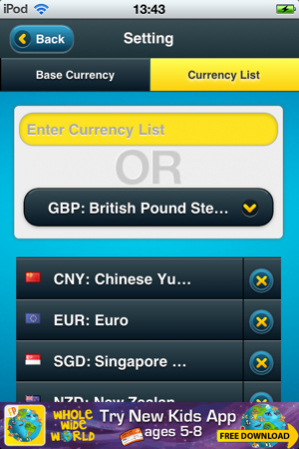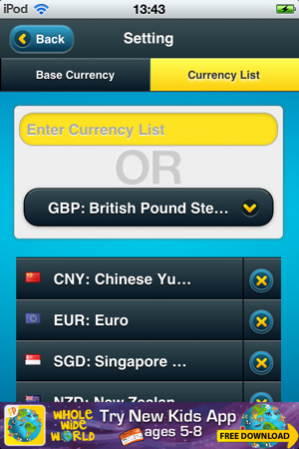ExCurrency Lite
Continue to app
Free Version
Publisher Description
DESCRIPTION: ExCurrency Lite is a currency convertor application with flexible spreadsheet style presentation that supports all 159 currency exchange rates around the world. ExCurrency Lite saves you more time converting different currencies at once and presents you with the simple scrollable table. CAUTION: - Require the internet connection. - The exchange rates displayed in this application are intended as the basic information only and not able to use as the reference for buying and selling any currency. - The exchange rates are the offshore currency exchange rates. - Hourly updated exchange rates. - The calculated precision is limited to 12 decimal places. - The value less than 0.0000000000005 that over precision limit would be consider as 0 (zero). - Default Base Currency is USD (United State Dollar). - Currency List is limited to 5 for this Lite version. FEATURES: - Multiple conversion of different currencies at once. - Precise calculation. - Currency with its national flag. - Latest updated time information. - Refresh the exchange rates button. - Calculating immediately after changing amount. - Detail on demand pop-up by holding tap at any cell in the result table. - Select a Base Currency and a Currency List by either searching currency name or selecting from the list. - Sortable list of Base Currency and Currency List. - One by one removing any currency in the list. - Automatically use the list of Base Currency for the list of Currency List in case of there is no Currency List selection.
About ExCurrency Lite
ExCurrency Lite is a free app for iOS published in the Accounting & Finance list of apps, part of Business.
The company that develops ExCurrency Lite is 1Moby Co., Ltd.. The latest version released by its developer is 1.0.
To install ExCurrency Lite on your iOS device, just click the green Continue To App button above to start the installation process. The app is listed on our website since 2020-12-11 and was downloaded 13 times. We have already checked if the download link is safe, however for your own protection we recommend that you scan the downloaded app with your antivirus. Your antivirus may detect the ExCurrency Lite as malware if the download link is broken.
How to install ExCurrency Lite on your iOS device:
- Click on the Continue To App button on our website. This will redirect you to the App Store.
- Once the ExCurrency Lite is shown in the iTunes listing of your iOS device, you can start its download and installation. Tap on the GET button to the right of the app to start downloading it.
- If you are not logged-in the iOS appstore app, you'll be prompted for your your Apple ID and/or password.
- After ExCurrency Lite is downloaded, you'll see an INSTALL button to the right. Tap on it to start the actual installation of the iOS app.
- Once installation is finished you can tap on the OPEN button to start it. Its icon will also be added to your device home screen.